Description
-
【This product is only suitable for Tesla cars, upgrade the original car system to wireless carPlay
- Attention: The reason why our products are used to access the 4G network is to ensure that the vehicle stays connected to the Internet, and Tesla vehicles rely on the Internet while driving, if you skip the discovery of the Tesla connection and leave the car offline it will affect driving safety, please choose this type of product carefully.
- 😐Note: Carline Net 3.0 T2C has a product box x 1 x 1 data cable x 1 installation guide x 1. It does not have a SIM card
- 1. First turn on your Tesla Chest. Open your phone’s settings, tap Bluetooth, pair the Bluetooth signal to your device (click Allow), and use CarPlay.
- 2. Open the browser that comes with your phone, then enter the URL ”192.168.3.1”, scroll down and click “Upgrade”.
- 3. After the upgrade is successful, wait for the box to finish restarting and finish it. Note: You cannot unplug or disconnect the box during the upgrade process.
- Reference You can refer to the V-i-d-e-o upgrade in. If your SIM card is from T-Mobile, you need to manually enter APN information in the background of your device. APN : Fast.t-mobile.com APN Protocol: IPv4/IPv6 Others do not need to be filled in.
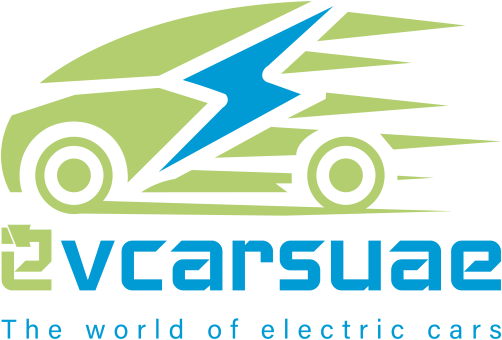

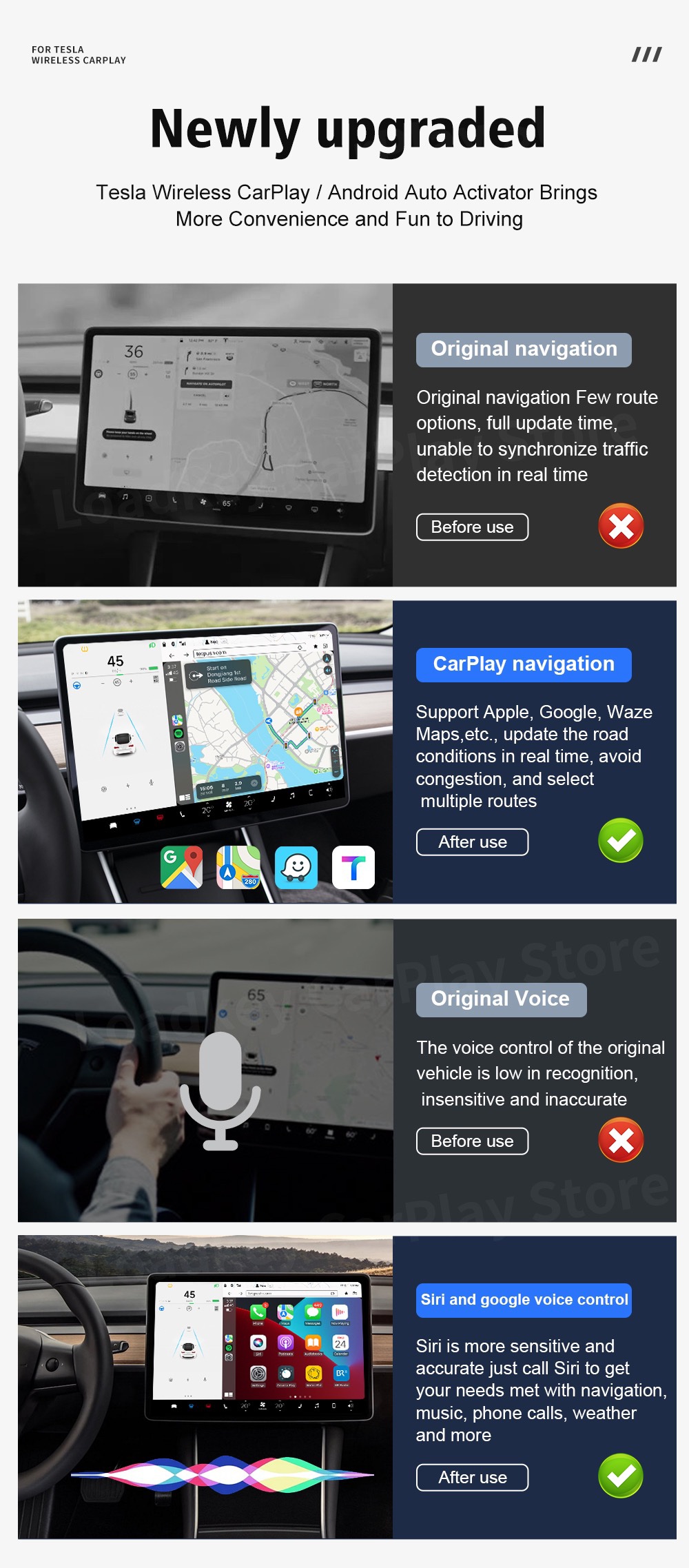

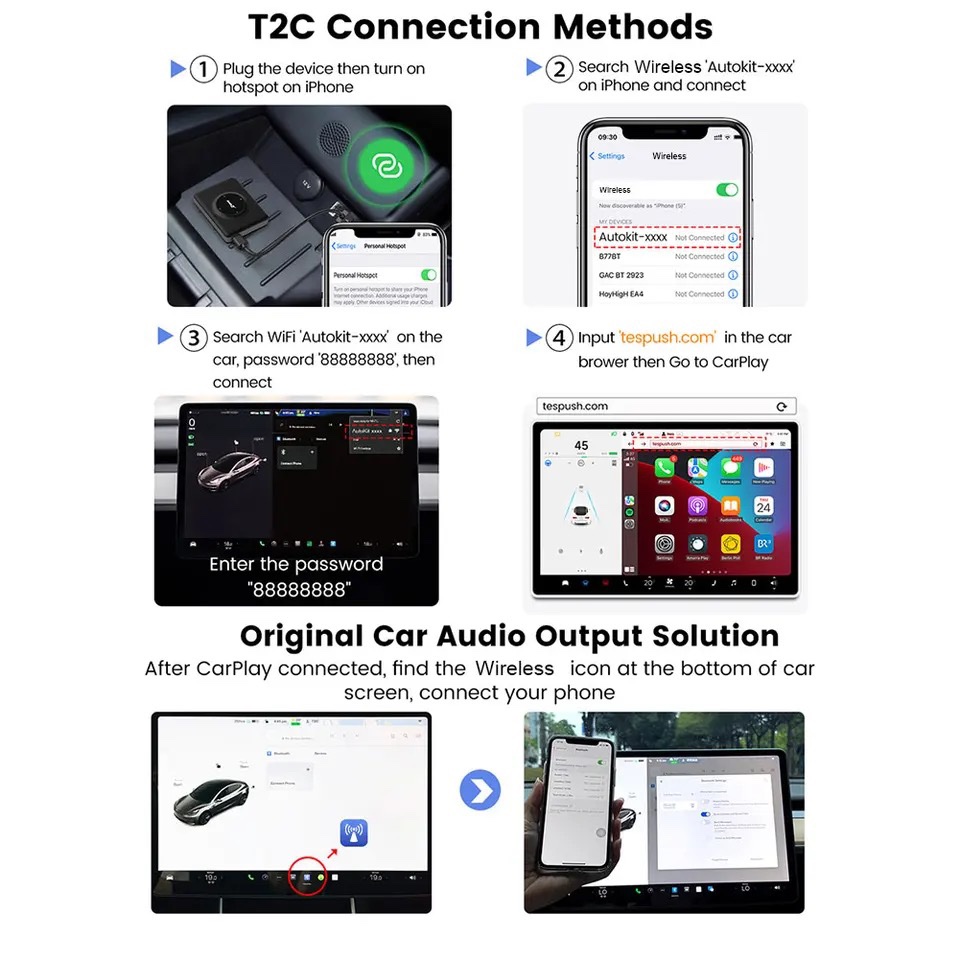




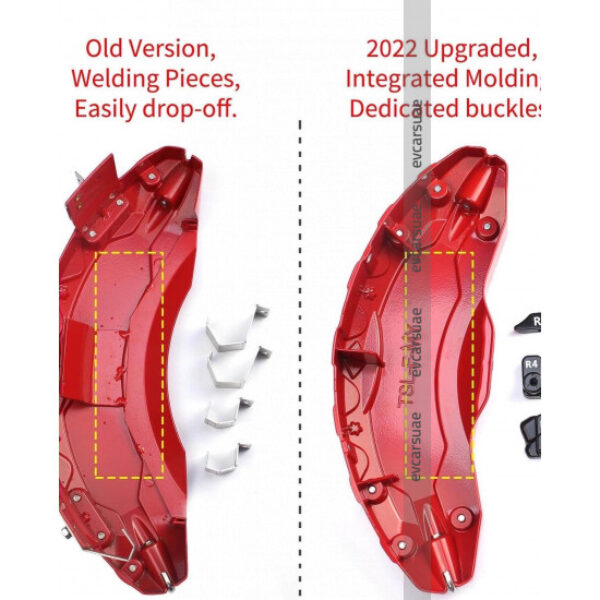




Reviews
There are no reviews yet.